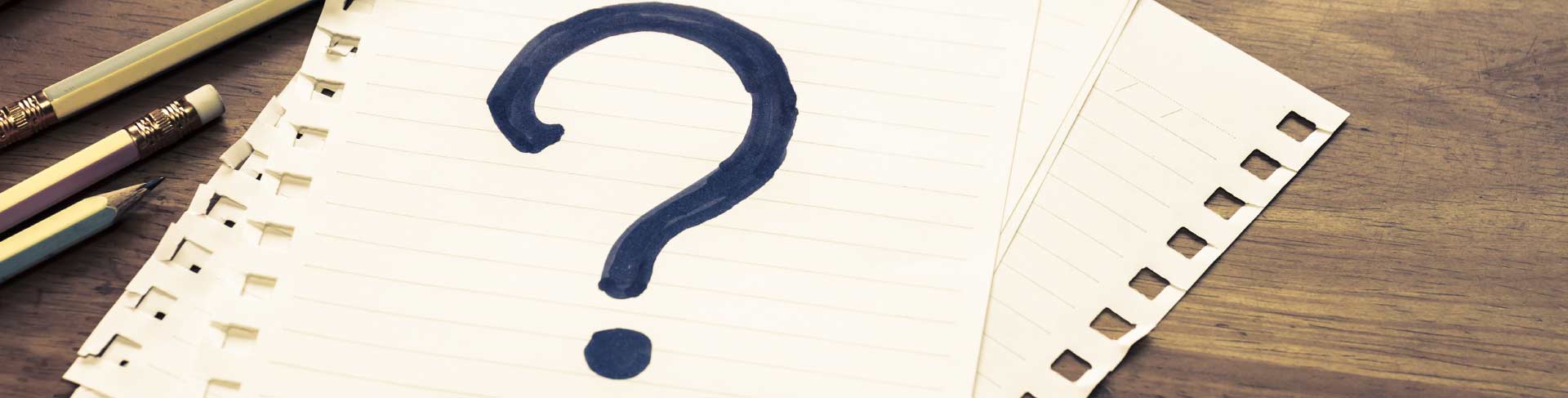
 Frequently Asked Questions
Frequently Asked Questions
![]() Frequently Asked Questions
Frequently Asked Questions
KenTrade Online Trading
Trading Limit & Online Order
Trading limit is an approved limit for your buy order.
You can check your order status under “Order Status” in Trading Hall. Click on your order for more details. To check your previous days’ orders, please click on “Order Status History”.
Your submitted orders will be shown as follow:
| Order Status | Definition |
| Order Confirmed | Order successfully sent to Exchange for queuing. |
| Order Matched | Order is matched with original quantity. |
| Order Cancelled | Order is cancelled. |
| Order Modified | Order is modified and resent to Exchange for queuing. |
| Partially Matched | Order quantity is partially matched from original quantity. |
| Order Rejected | Order is rejected by Exchange. |
| Order in Queue | The order is now pending to be sent to exchange. |
| Order Eliminated | Order is eliminated by Exchange. |
Please go to “Order status”, highlight your order which is not fully filled; click on “Cancel Order” or “Amend/Modify Order” to reduce quantities in partial or full.
You may view the online tutorial on how to amend order.
All outstanding orders will expire at the end of each trading day except for Good-Till-Date (“GTD”) orders.
Yes, odd lot order submissions are available for Bursa market on web and mobile app.
Please log on to KenTrade, click on “Buy” to call out the “Order Entry” Window to verify your available trading limit.
Please contact your Dealer’s Representative (“DR”) or branch for immediate assistance.
You can request to increase your trading limit by calling your DR.
The KenTrade platform is available for 24 hours, 7 days a week. For orders submitted during trading hours, orders will be sent to Bursa immediately. For orders submitted during non-trading hours, orders will be stored in order by the management server and will be automatically sent to Bursa on the start of next trading day.
No. The submitted orders are straight through processed (STP).
| Step 1 | Log on to KenTrade |
| Step 2 | Select your stock and click on Buy or Sell to call out the Order Entry Window |
| Step 3 | Select your account, enter price and quantity |
| Step 4 | Key in your Trading PIN to submit an order |
There are three (3) order validity options available in KenTrade:
| Day Order | Order is valid for a particular trading day. |
| Next Day Order | Order keyed in for next trading day. |
| Good-Till-Date (GTD) Order | Order will be carried forward continuously on each trading day until order expiry or when the order is fully matched or rejected*, whichever comes first. Note: GTD order is valid up to 1 month. *Possible reasons for rejection include insufficient trading limit, insufficient shares or account suspension. |
Please note down the error message displayed. If the order is rejected due to insufficient trading limits, please immediately verify it with your dealer’s representative or your home branch. However, if you are unsure of your rejection message, please contact KenTrade Support at toll free at 1800-88-2274 for assistance.
