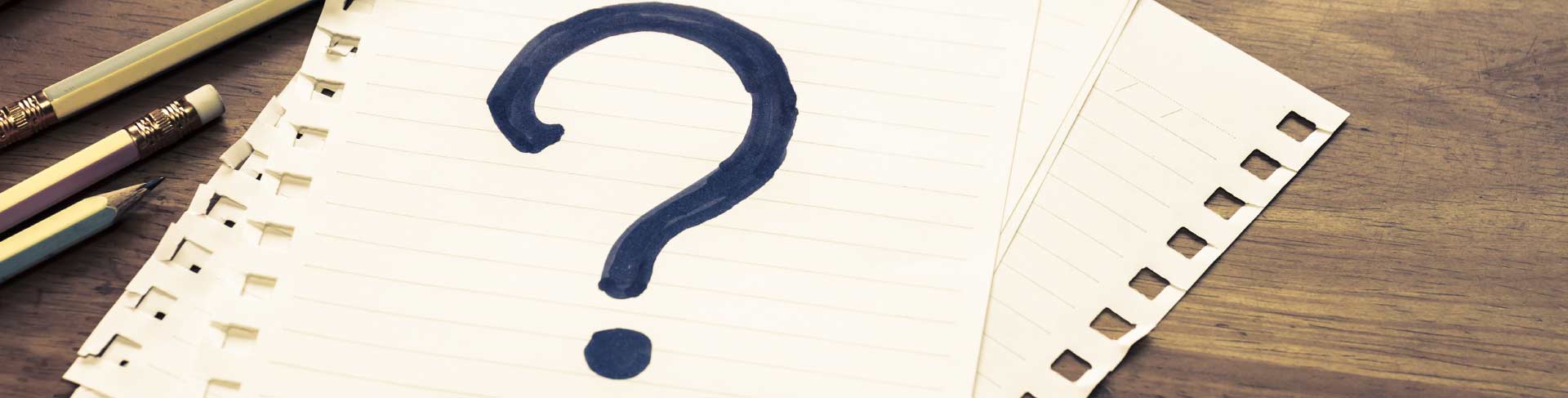
 Frequently Asked Questions
Frequently Asked Questions
![]() Frequently Asked Questions
Frequently Asked Questions
Updating of Existing KIBB Clients Information
You can register for a KenTrade user ID and subscribe to our online trading facilities by filling up the Kenanga Investment Bank Berhad - Equity Broking Account Opening (Products) form. Kindly submit the application form to your Dealer’s Representatives (“DR”).
If you wish to trade in foreign markets, please complete Kenanga Investment Bank Berhad - Equity Broking Account Opening (Products) form and Supplementary Global Trading form for trading in the US markets. Please submit the application forms to your DR.
Click here for Corporate account forms
Click here for Individual account forms
You are required to open an account with Kenanga Investment Bank Berhad. Once your trading account is successfully opened, an email will be sent to your registered email address for KenTrade online trading access activation.
If you are not a KIBB client yet, please visit www.kentrade.com.my to open a Trading Account.
For reactivation of Inactive or Dormant CDS account status, sign in to Bursa Anywhere.
Please visit https://www.bursamarketplace.com/anywhere/ for more information on Bursa Anywhere and register if you are not a user yet.
Please also contact your DR or KenTrade Support to check your account to ensure your Trading account is properly maintained
Please reset your password at our KenTrade website www.kentrade.com.my. Click on “Forgot password” to reset.
Please contact KenTrade Support at toll free 1800-88-2274 (Monday-Friday, 8.30a.m. to 5.30p.m.) for further assistance.
Complete Individual / Coporate Account Update Form and submit either to your branch or your Dealer’s Representative (“DR”). Alternatively, you may contact our KenTrade Support at Toll Free 1800-88-2274 (Monday–Friday, 8:30a.m.-5:30p.m.) or email us at [email protected].
For updating of bank account, please return the form together with a copy of your bank statement/savings passbook.
Since it is mandatory for all clients to sign up for KenTrade services, by default all trading related statements are accessible via the service portal. However if you also wish to receive your statements via email, please subscribe by downloading Individual / Corporate Account Update Form to opt-in for the statements to be sent via email, thereafter submit the form to your DR or branch for processing.
If you are a Bursa Anywhere app user, please proceed to perform your CDS account particulars update in-app.
If you are not a Bursa Anywhere app user, you are encouraged to download and register Bursa Anywhere for easy access to your account. For more information, please visit https://www.bursamarketplace.com/anywhere/
Please ensure you also update your Kenanga Investment Bank Berhad (“KIBB”) trading account particulars by submitting the Individual / Corporate Account Update Form.
