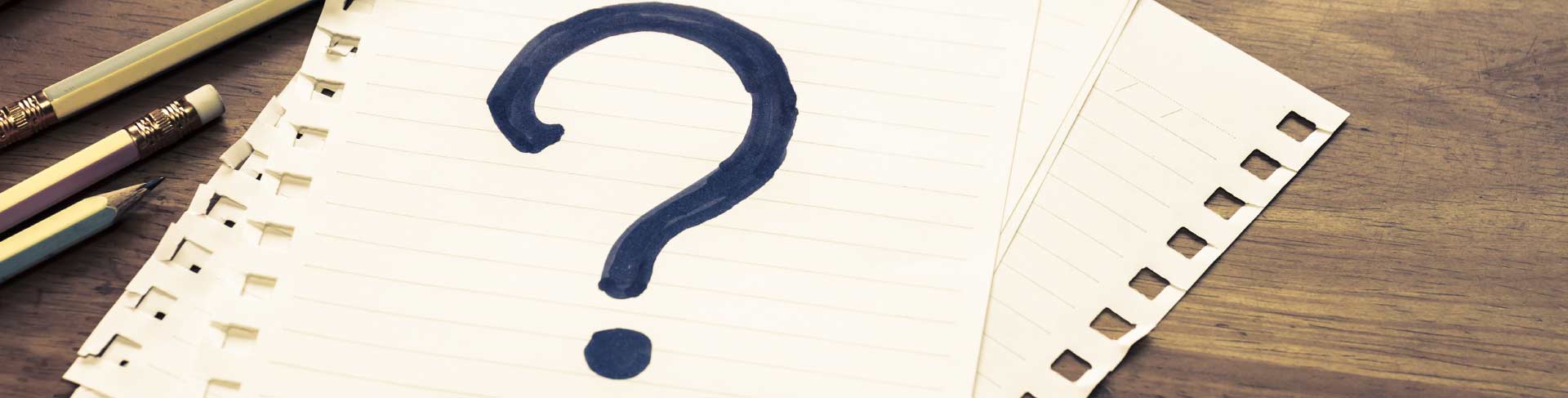
 Frequently Asked Questions
Frequently Asked Questions
![]() Frequently Asked Questions
Frequently Asked Questions
Mobile Trading
KenTrade 2.0 mobile application is available for Apple, Android and Huawei based smartphones. Search “KenTrade 2.0” in App Store (iOS), Play Store (Android) and Huawei AppGallery to download KenTrade 2.0 mobile application for free.
Once you have installed the application to your smartphones, you can immediately sign in with your user ID and password to perform mobile trading.
The minimum smartphone operating system requirement to access KenTrade 2.0 mobile application is:
- Apple iOS 11 and above; or
- Android OS version 8 and above.
Kindly perform regular updates on your device’s Operating System and the KenTrade 2.0 mobile application for enhancement and fixes.
KenTrade 2.0 mobile application allows you to view Bursa Malaysia “BURSA”, Singapore Stock Exchange “SGX” and Hong Kong Stock Exchange “HKSE” share prices, monitor favourite stocks, track your portfolio, submit orders and track orders from anywhere as long as you are connected to the internet.
Notes:
- Price quotes for Bursa Malaysia “BURSA” markets are real time.
- Price quotes for Hong Kong Stock Exchange “HKSE” are delayed by 15 minutes interval.
- Complimentary Singapore Stock Exchange (SGX) real time price quote from 1 September 2022 to 31 July 2024 and subject to further extension
The steps to submit orders using KenTrade 2.0 mobile application are:
- Tap on the stock you wish to Buy or Sell;
- Tap on Buy or Sell; and
- Key in your trading PIN to execute order.
Please click on the order menu to verify the status of your orders.
Please contact KenTrade Support at toll free at 1800-88-2274 (Monday-Friday, 8.30a.m. till 5.30p.m.) for further assistance. Please note that for security purposes, after the resetting of the Trading PIN, you are required to use web browser or KenTrade mobile app to enter your new PIN.
No, please download KenTrade 2.0 mobile app to access Bursa Malaysia “BURSA”, Singapore Stock Exchange “SGX” and Hong Kong Stock Exchange “HKSE” share price via mobile.
