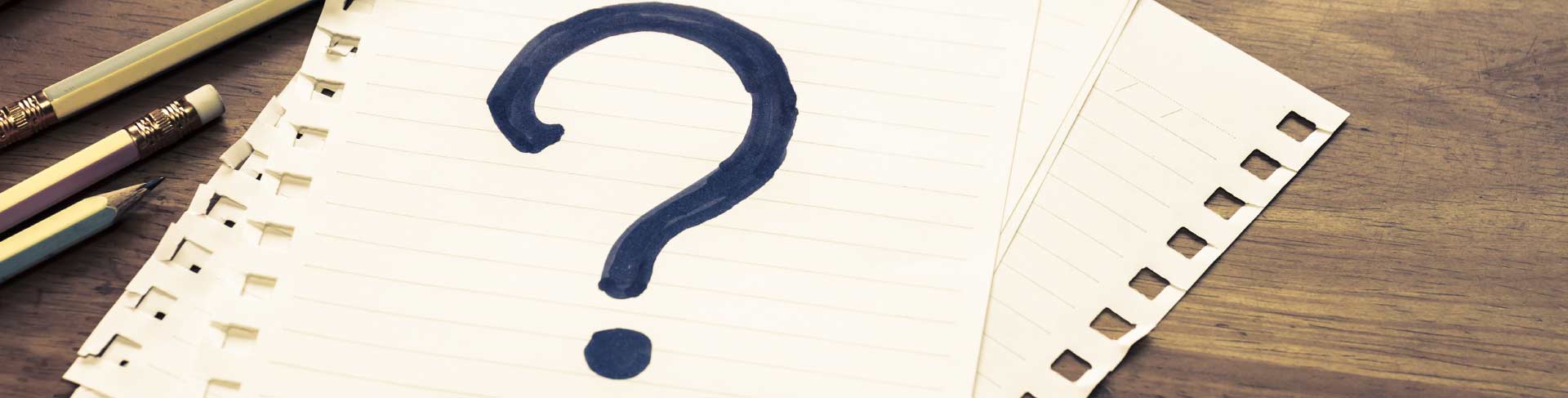
 Frequently Asked Questions
Frequently Asked Questions
![]() Frequently Asked Questions
Frequently Asked Questions
Portfolio Management
Upon signing in, please click on “Portfolio” to view your shareholdings in your portfolio.
KenTrade Portfolio provides an integrated stock investment dashboard to display your shareholdings for 3 exchanges – Bursa Malaysia “BURSA”, Singapore Stock Exchange “SGX” and Hong Kong Stock Exchange “HKSE”. At one glance, you will be able to keep track of your shareholdings, total share portfolio values as well as potential profits / losses on a real time basis.
Yes, only for transactions involving share transfer-ins and adjustments of share balances due to Corporate Actions.
Please click on the stock in your portfolio and manually edit the price for that particular transaction. Kindly take note of the new average price that will be recalculated and available for the following day.
